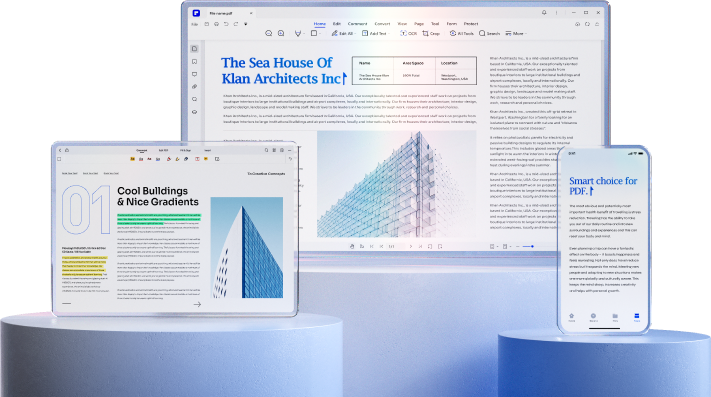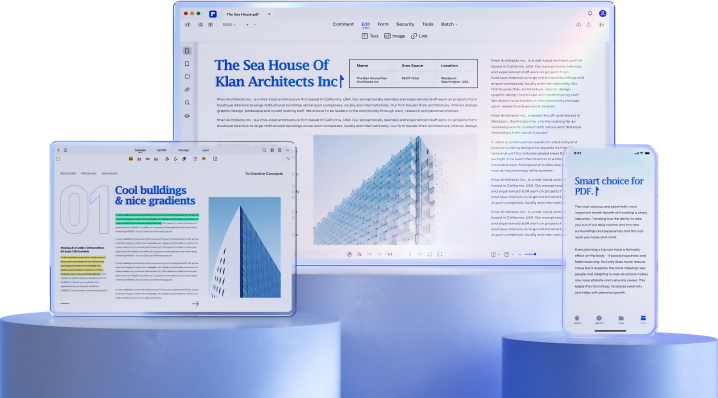Verbeter je PDF-ervaring met onze nieuwste PDFelement 10
Van ontwikkeling en prestaties tot ervaring, we sluiten nooit compromissen om ervoor te zorgen dat je het beste product krijgt.
Verschillen tussen PDFelement 7, 8, 9 en 10.
PDFelement 10 bevat alle functies van PDFelement 7, 8 en 9 en heeft nog meer geweldige functies toegevoegd, zoals wettelijk bindende digitale handtekeningen, gezamenlijk documentbeheer op desktop-, mobiele en cloudplatforms, verbeterde AI-functies voor het samenvatten van de volledige tekst van PDF-documenten, vertalen, proeflezen en nog veel meer, terwijl het opstarten en laden van documenten sneller verloopt en de gebruikerservaring over de hele linie is verbeterd.
| Belangrijkste functies | V7 | V8 | V9 | PDFelement V10 |
|---|---|---|---|---|
| UI | Basis | Vernieuwde UI/UX | Gebruiksvriendelijker | Beter op de gebruiker gericht ontwerp |
| PDF comprimeren | Snelheid en kwaliteit met 20% verbeterd (in vergelijking met V9) | |||
| PDF bewerken | ||||
| PDF omzetten | ||||
| PDF batchen | ||||
| eSign | ||||
| AI zijbalk | ||||
| Chatten met PDF | ||||
| AI PDF vertaling | ||||
| AI PDF Proeflezen | ||||
| PDF samenvatten tot bladwijzers | ||||
| Automatisch bladwijzers maken | ||||
| AI-leesmodus | ||||
| PDF's opruimen | ||||
| Delen | ||||
| Donker thema | ||||
| Cloud documenten | ||||
| We blijven verbeteringen aanbrengen > | ||||
Verschillen tussen PDFelement 7, 8, 9 en 10.
PDFelement 10 bevat alle functies van PDFelement 7, 8 en 9 en heeft nog meer geweldige functies toegevoegd, zoals wettelijk bindende digitale handtekeningen, gezamenlijk documentbeheer op desktop-, mobiele en cloudplatforms, verbeterde AI-functies voor het samenvatten van de volledige tekst van PDF-documenten, vertalen, proeflezen en nog veel meer, terwijl het opstarten en laden van documenten sneller verloopt en de gebruikerservaring over de hele linie is verbeterd.
| Belangrijkste functies | V7 | V8 | V9 | PDFelement V10 |
|---|---|---|---|---|
| UI | Basis | Vernieuwde UI/UX | Gebruiksvriendelijker | Beter op de gebruiker gericht ontwerp |
| PDF bewerken | Verbeterde prestaties | |||
| PDF omzetten | Verbeterde prestaties | |||
| PDF annoteren | Verbeterde prestaties | |||
| PDF comprimeren | Snelheid en kwaliteit met 20% verbeterd (in vergelijking met V9) | |||
| PDF's batchgewijs comprimeren | ||||
| PDF's in batch maken | ||||
| PDF's in batch afdrukken | ||||
| PDF-pagina's met dezelfde grootte ordenen | ||||
| eSign | ||||
| Automatisch bladwijzers maken | ||||
| AI zijbalk | ||||
| Chatten met PDF | ||||
| PDF samenvatten | ||||
| PDF Proeflezen | ||||
| Leesmodus | Een gerichte leeservaring met annotatietools | Een gerichte leeservaring met annotatietools en AI-assistenten | ||
| Cloud documenten | ||||
| Delen via link & QR-code & e-mail | ||||
| Pagina nummers | ||||
| PDF omzetten naar enkele afbeelding | ||||
| We blijven verbeteringen aanbrengen > | ||||
Verschillen tussen PDFelement 7, 8, 9 en 10.
PDFelement 10 bevat alle functies van PDFelement 7, 8 en 9 en heeft nog meer geweldige functies toegevoegd, zoals wettelijk bindende digitale handtekeningen, gezamenlijk documentbeheer op desktop-, mobiele en cloudplatforms, verbeterde AI-functies voor het samenvatten van de volledige tekst van PDF-documenten, vertalen, proeflezen en nog veel meer, terwijl het opstarten en laden van documenten sneller verloopt en de gebruikerservaring over de hele linie is verbeterd.
| Belangrijkste functies | V7 | V8 | V9 | PDFelement V10 |
|---|---|---|---|---|
| UI | Basis | Vernieuwde UI/UX | Gebruiksvriendelijker | Beter op de gebruiker gericht ontwerp |
| PDF bewerken | Verbeterde prestaties | |||
| PDF omzetten | Verbeterde prestaties | |||
| PDF annoteren | Verbeterde prestaties | |||
| PDF comprimeren | Snelheid en kwaliteit met 20% verbeterd (in vergelijking met V9) | |||
| PDF's batchgewijs comprimeren | ||||
| PDF's in batch maken | ||||
| PDF's in batch afdrukken | ||||
| PDF-pagina's met dezelfde grootte ordenen | ||||
| eSign | ||||
| Automatisch bladwijzers maken | ||||
| AI zijbalk | ||||
| Chatten met PDF | ||||
| PDF samenvatten | ||||
| PDF Proeflezen | ||||
| Leesmodus | Een gerichte leeservaring met annotatietools | Een gerichte leeservaring met annotatietools en AI-assistenten | ||
| Cloud documenten | ||||
| Delen via link & QR-code & e-mail | ||||
| Pagina nummers | ||||
| PDF omzetten naar enkele afbeelding | ||||
| We blijven verbeteringen aanbrengen > | ||||
Algemene voorwaarden
Exclusieve prijs
1. Gebruikers die voor 16 mei 2023 een eeuwigdurende licentie voor Wondershare PDFelement 5, 6, 7, 8 of 9 voor Windows/Mac kopen, hebben recht op een all-time low prijs voor het volledig functionele PDFelement 10 voor Windows/Mac.
| Origineel product | Origineel pakket | Nieuw product | Nieuw pakket | Speciale aanbiedingen |
|---|---|---|---|---|
|
Wondershare PDFelement 9
(Windows/Mac) |
Permanent pakket
(opgewaardeerd van 5, 6, 7, 8 en 9) |
Wondershare PDFelement 10
(Windows/Mac) |
Permanent
81
%
OFF
|
29€
|
|
Wondershare PDFelement 9
(Windows/Mac) |
Permanent pakket
(Nieuw voor PDFelement 9) |
Wondershare PDFelement 10
(Windows/Mac) |
Permanent
75
%
OFF
|
39€
|
|
Wondershare PDFelement 5/6/7/8 Pro
(Windows/Mac) |
Academisch/Persoonlijk Permanent Plan |
Wondershare PDFelement 10
(Windows/Mac) |
Permanent
75
%
OFF
|
39€
|
|
Wondershare PDFelement 6/7/8 Standaard
(Windows/Mac) |
Academisch/Persoonlijk Permanent Plan |
Wondershare PDFelement 10
(Windows/Mac) |
Permanent
69
%
OFF
|
49€
|
|
Wondershare PDFelement 7/8/9
(Windows/Mac) |
Permanent Team |
Wondershare PDFelement 10
(Windows/Mac) |
Permanent Team
62
%
OFF
|
59€
|
2. Gebruikers die een permanente licentie hebben gekocht voor Wondershare PDFelement 5, 6, 7, 8 of 9 kunnen ook upgraden naar het multi-platform PDFelement (permanent pakket gebundeld voor Windows, Mac, iOS en Android) met slechts één klik tegen de beste prijs.
| Origineel product | Origineel pakket | Nieuw product | Nieuw pakket | Speciale aanbiedingen |
|---|---|---|---|---|
|
Wondershare PDFelement 5/6/7/8/9
(Windows/Mac) |
Academisch/Persoonlijk Permanent Plan | Wondershare PDFelement 10 (Windows & Mac) en PDFelement voor Android & iOS |
Permanent Plan
Bundel 85
%
OFF
|
59€
|
|
Wondershare PDFelement 7/8/9
(Windows/Mac) |
Permanent Team | Wondershare PDFelement 10 (Windows & Mac) en PDFelement voor Android & iOS |
Permanent Plan
Bundel 80
%
OFF
|
$79
|
OFFsregels
- 1. De exclusieve ledenaanbieding op deze verlengingspagina is uitsluitend beschikbaar voor gebruikers die PDFelement 5/6/7/8 of 9 hebben gekocht met een eeuwigdurende individuele, academische of team licentie van onze officiële website .
- 2. Gebruikers die een aankoop hebben gedaan via filialen, wederverkopers, agenten, giveaways of de Mac App Store komen niet in aanmerking voor deze speciale aanbieding en kunnen niet verdergaan met de upgraden via deze pagina.
- 3. Gebruikers met een maand-, kwartaal-, halfjaar- of jaarlicentie voor PDFelement en gebruikers die op of na 16 mei 2023 een eeuwigdurende licentie voor PDFelement 9 hebben gekocht, kunnen voordat hun abonnement verloopt gratis upgraden naar PDFelement 10. Klik hieronder om PDFelement 10 te downloaden en log in op uw bestaande account om volledige toegang te krijgen.
-
Windows downloaden Toegang >>
Mac downloaden Toegang>> - 4. Gebruikers met maand-/kwartaal-/halfjaarlijkse/jaarlijkse licenties voor PDFelement 6 of 7 kunnen updates niet rechtstreeks op deze pagina aanvragen. Neem contact op met ons support team voor hulp bij het upgraden naar PDFelement 10.
- 5. Gebruikers met een permanente PDFelement 9-licentie kunnen via deze pagina upgraden naar PDFelement 10. Activeer de verbeterde functies van PDFelement 10, waaronder geavanceerde AI-functies, op certificaten gebaseerde e-handtekeningen, AI-ondersteunde robuuste leesmodus en nog veel meer.
- 6. De prijs van de updaten varieert van 29€ tot 59€, afhankelijk van het product en de licentie die je eerder hebt aangeschaft.
- 7. De upgraden prijs is exclusief BTW of belastingen.
- 8. Deze aanbieding is geldig tot het maximum aantal licenties van uw vorige aankoop. Wondershare behoudt zich het recht voor om licenties op te schorten of in te trekken als het aantal activeringen het maximaal aantal toegestane activeringen overschrijdt.
Veelgestelde vragen over de aanbieding
-
Wat moet ik doen als ik mijn bestelling niet kan vinden op deze PDFelement 10 exclusieve prijzenpagina?
Als uw bestelinformatie niet zichtbaar is op deze pagina ondanks dat u voldoet aan de criteria om in aanmerking te komen, bekijk dan de volgende stappen voor probleemoplossing:
- a. Gebruik het e-mailadres dat is gekoppeld aan uw aankoop in PDFelement 9/8/7/6/5 om te controleren of u in aanmerking komt.
- b. Controleer of uw PDFelement 9/8/7/6/5-bestelling rechtstreeks via onze officiële website is geplaatst. Bestellingen bij App Store, externe verkopers of wederverkopers komen mogelijk niet in aanmerking voor de exclusieve PDFelement 10 OFF.
- c. Neem even de tijd om onze PDFelement 10 promoties hier te bekijken.
Als een van de bovenstaande oplossingen het probleem niet oplost, zorg dan voor een betalingsbewijs en neem contact met ons op voor assistentie.
-
Moeten gebruikers van het Permanent Plan die een upgrade van PDFelement 5/6/7/8 naar 9 hebben uitgevoerd, betalen voor de upgrade naar PDFelement 10?
Gebruikers van het Permanent Plan die een upgrade hebben uitgevoerd van PDFelement 5/6/7/8 naar 9 kunnen profiteren van de speciale aanbieding en upgraden naar PDFelement 10 voor slechts $ 29, plus een proefversie van AI-functies voor een maand, een gratis jaarlijkse InstaScan-licentie en een gratis jaarlijkse PDFelement for Android-licentie.
-
Is het nodig om te upgraden naar PDFelement 10 als ik PDFelement 9/8/7/6/5 al gebruik?
PDFelement 10, ons nieuwste product, biedt geavanceerde AI-mogelijkheden waarmee gebruikers PDF-documenten efficiënt kunnen beheren met behulp van intelligente AI-functies. PDFelement 10 introduceert ook de mogelijkheid om PDF's te ondertekenen met op certificaten gebaseerde elektronische handtekeningen, waardoor de algehele gebruikerservaring wordt verbeterd. Ga voor meer informatie naar https://pdf.wondershare.com . Als u een upgrade overweegt, moet u de verbeterde functies van PDFelement 10 afwegen tegen uw specifieke behoeften.
-
Hoe kom ik aan PDFelement 6/7/8/9 als ik besluit PDFelement 10 niet te gebruiken?
PDFelement 6, PDFelement 7, PDFelement 8 en PDFelement 9 zijn afzonderlijke toepassingen die afzonderlijk op dezelfde computer kunnen worden geïnstalleerd en gebruikt. Ze worden niet vervangen door andere software.
Download elk programma naar behoefte rechtstreeks vanuit ons Download centrum .

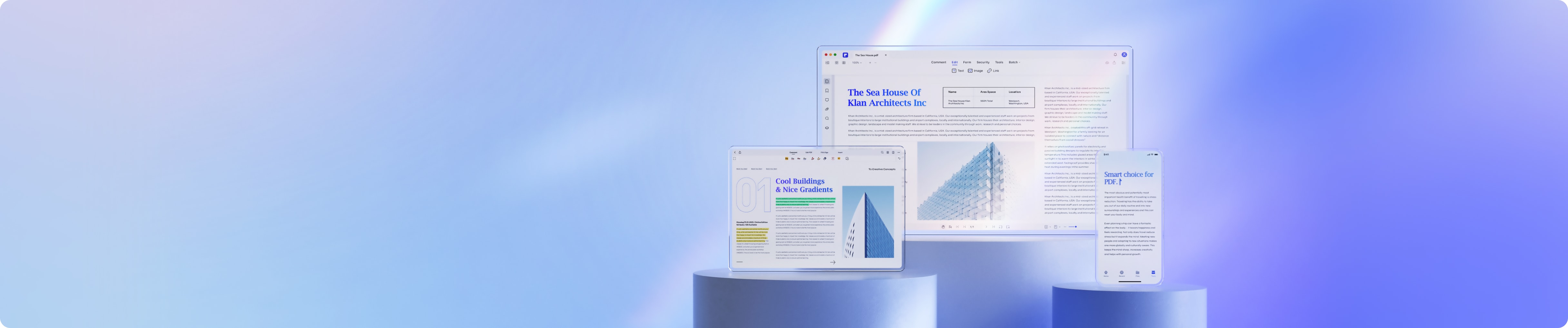
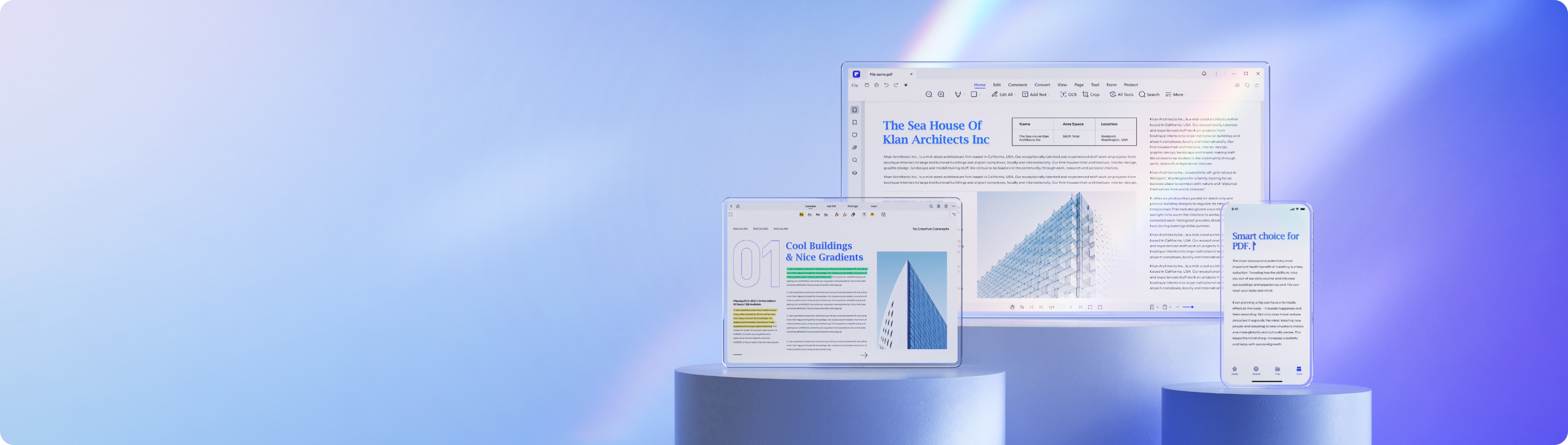
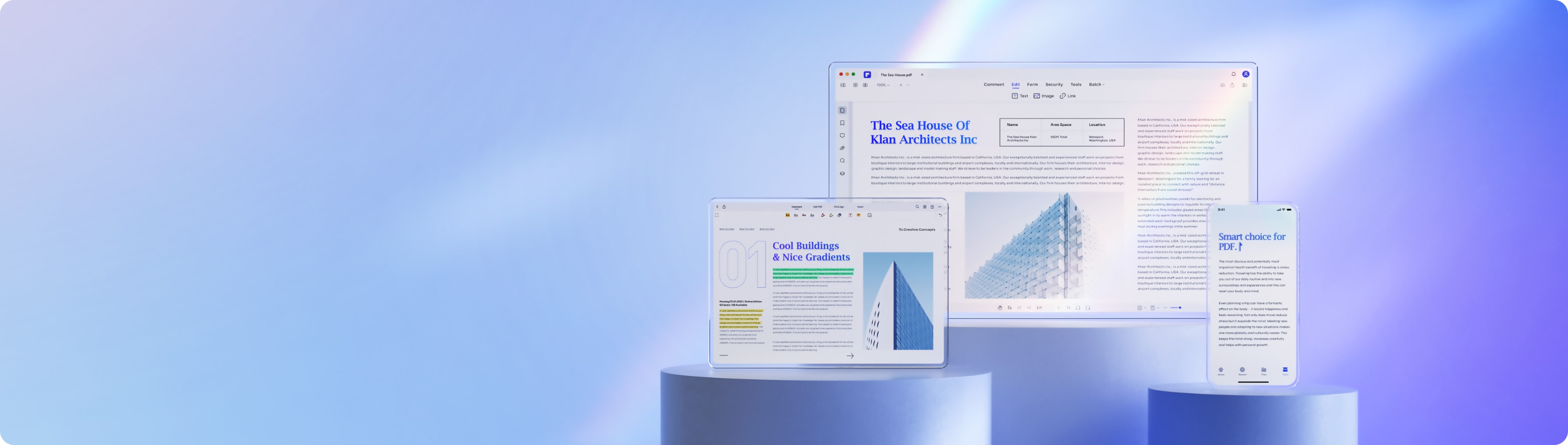
Slimme, gebruiksvriendelijke PDF-tools die iedereen altijd en overal kan gebruiken.